







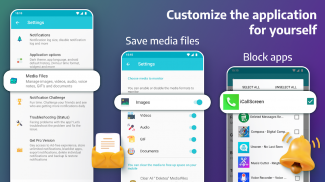



Descripción de Notification History Log
Never imagined what happens to your notification when you dismiss or clear it from notification tray?
Have you ever in a situation where you accidentally removed the notification/message from any installed application and want to read that deleted message or notification again?
Don't worry,
Notification History Log is here for your rescue.
Once you install this app, it will start generating the notification log and you can literally view the notification history anytime.
You can easily manage, sort and view all past notifications you received after installing Notification History Log application
This app works on almost all Android smartphones and tablets running on KitKat or higher. The best thing about the app is Advanced History feature where you will get full control over your past notifications.
Notification History Log Features:
→ Advanced History:
Entire app magic happens in Advanced History screen. You can see deleted messages and past notifications with detailed information. The powerful search will help you find any stored notification from entire notification log very easily.
All notifications are grouped based on apps to show you the timeline of notification history.
You can also add important notifications to favorites, filter past notifications, export* the notification history to the Text file or Excel file, clear notification logs and more.
→ Themes:* Notification History Log is bundled with both light and dark themes. More themes will be added in the coming updates.
→ Homescreen Widget*: Add widget to your home screen to view the notification log instantly
→ Blacklist Apps*: You can blacklist the apps to ignore them in the notification logs.
→ Backup and Restore*: You can back up the notifications and restore them again when you are reinstalling Notification History Log later. All backups are encrypted and stored on your phone memory
→ Android Default Notification History: On supported devices, you can enable and open the Android's default Notification History to view past notifications in the traditional way. You can enable this option in App Settings.
→ Clear Notification Logs: You can clear entire notification history from the Settings or you can even delete the notifications specific to single app.
Permission Details:
Notification Access: To get the notifications from notification tray and store them locally on your mobile
Storage: To export notifications in excel or text files and to create encrypted notifications backup
Internet: To display Ads and for purchasing Pro Version
Important Notes:
1. Features marked with (*) are available in the Pro Version.
2. On devices like Xiaomi, Oppo and Vivo you need to enable Auto start for Notification History Log application. Also, whitelist our app if you are using battery saver, RAM Cleaner or Speed booster applications.
Troubleshooting screen in App settings will help you in fixing most of the common problems.
3. It is not possible to get the notifications you received before installing our application. Our app will start generating the notification log only from the time when you install and enable the permission.
4. All your notifications are stored on your phone memory and we don't have any kind of access to your notifications or data. We respect privacy and your information is completely safe.
¿Nunca imaginó lo que sucede con su notificación cuando la descarta o la borra de la bandeja de notificaciones?
¿Alguna vez ha estado en una situación en la que eliminó accidentalmente la notificación / mensaje de una aplicación instalada y desea leer ese mensaje o notificación eliminada nuevamente?
No se preocupe, el registro de historial de notificaciones está aquí para su rescate.
Una vez que instale esta aplicación, comenzará a generar el registro de notificaciones y podrá, literalmente, ver el historial de notificaciones en cualquier momento.
Puede administrar, ordenar y ver fácilmente todas las notificaciones pasadas que recibió después de instalar la aplicación Registro de historial de notificaciones
Esta aplicación funciona en casi todos los teléfonos inteligentes y tabletas Android que se ejecutan en KitKat o superior. Lo mejor de la aplicación es la función Historial avanzado , en la que obtendrás el control total de tus notificaciones anteriores.
Características del registro del historial de notificaciones:
& rarr; Historial avanzado:
Toda la aplicación de magia ocurre en la pantalla de Historial Avanzado. Puede ver mensajes eliminados y notificaciones pasadas con información detallada. La poderosa búsqueda lo ayudará a encontrar fácilmente cualquier notificación almacenada de un registro de notificaciones completo.
Todas las notificaciones se agrupan según las aplicaciones para mostrarle la línea de tiempo del historial de notificaciones.
También puede agregar notificaciones importantes a favoritos, filtrar notificaciones pasadas, exportar * el historial de notificaciones al archivo de texto o al archivo de Excel, borrar registros de notificaciones y más.
& rarr; Temas: * El registro del historial de notificaciones se incluye con temas claros y oscuros. Más temas serán agregados en las próximas actualizaciones.
& rarr; Widget de pantalla de inicio *: Agregue un widget a su pantalla de inicio para ver el registro de notificaciones al instante
& rarr; Blacklist Apps *: Puede incluir en la lista negra de aplicaciones para ignorarlas en los registros de notificaciones.
& rarr; Copia de seguridad y restauración *: Puede hacer una copia de seguridad de las notificaciones y restaurarlas de nuevo cuando vuelva a instalar el registro del historial de notificaciones más tarde. Todas las copias de seguridad están cifradas y almacenadas en la memoria de su teléfono
& rarr; Historial de notificaciones predeterminado de Android: En los dispositivos compatibles, puede habilitar y abrir el historial de notificaciones predeterminado de Android para ver las notificaciones anteriores de la manera tradicional. Puede habilitar esta opción en la configuración de la aplicación.
& rarr; Borrar registros de notificaciones: Puede borrar todo el historial de notificaciones de la Configuración o incluso puede eliminar las notificaciones específicas de una sola aplicación.
Detalles del permiso:
Acceso a las notificaciones: Para obtener las notificaciones de la bandeja de notificaciones y almacenarlas localmente en su móvil
Almacenamiento: Para exportar notificaciones en Excel o archivos de texto y para crear copias de seguridad de notificaciones cifradas
Internet: para mostrar anuncios y para comprar la versión Pro
Notas importantes:
1. Las características marcadas con ( * ) están disponibles en la versión Pro.
2. En dispositivos como Xiaomi, Oppo y Vivo, debe habilitar el inicio automático para la aplicación Registro de historial de notificaciones. Además, incluya nuestra aplicación en la lista blanca si está usando las aplicaciones de ahorro de batería, RAM Cleaner o Speed booster.
La pantalla de resolución de problemas en la configuración de la aplicación te ayudará a solucionar la mayoría de los problemas comunes.
3. No es posible recibir las notificaciones que recibió antes de instalar nuestra aplicación. Nuestra aplicación comenzará a generar el registro de notificaciones solo desde el momento en que instale y habilite el permiso.
4. Todas sus notificaciones se almacenan en la memoria de su teléfono y no tenemos ningún tipo de acceso a sus notificaciones o datos. Respetamos la privacidad y su información es completamente segura.










